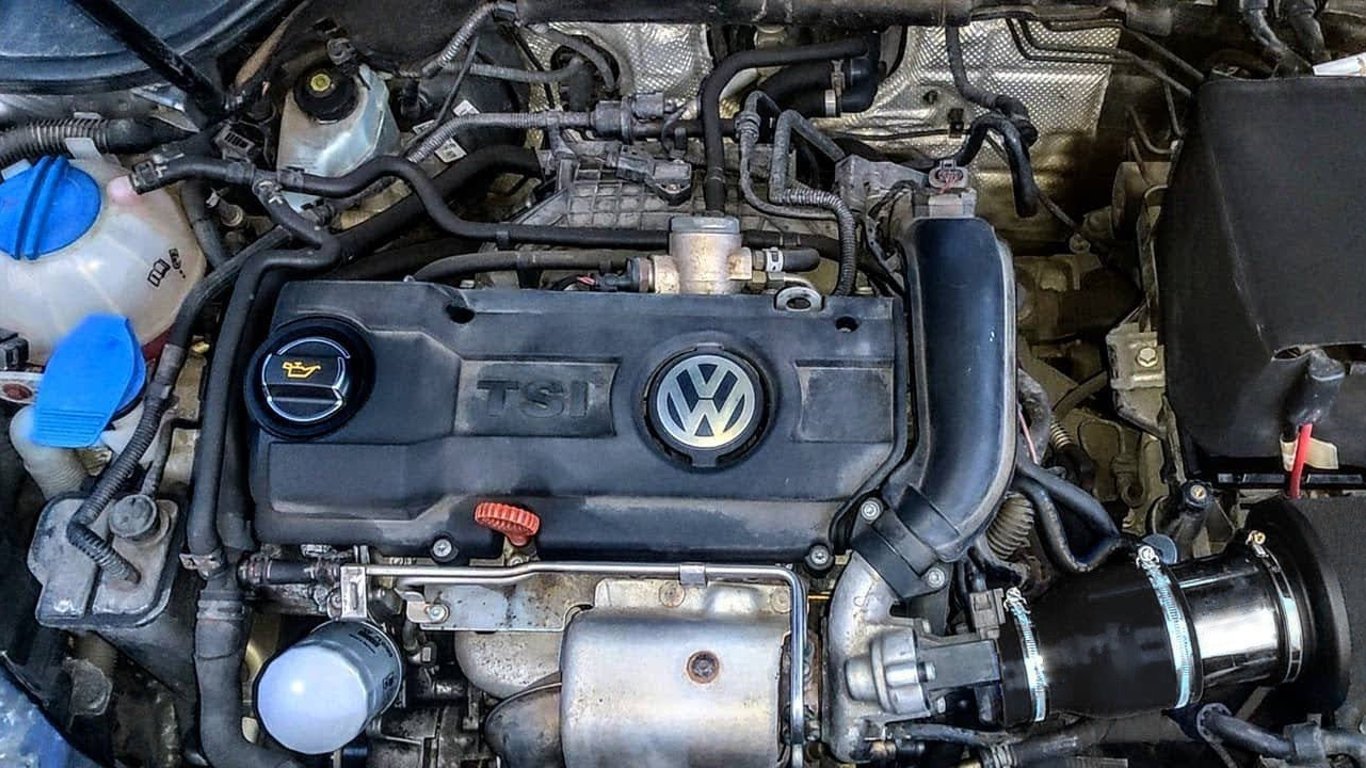8 Things That Interfere with Your Wi-Fi Signal at Home.


In an apartment, Wi-Fi can often malfunction due to various objects and materials surrounding it. This issue can be resolved by making some adjustments to the settings.
Router in an Unfortunate Location
A router hidden in a corner or on the floor provides a weaker signal. To improve reception, it is recommended to move it closer to the center of the apartment and elevate it.
Microwaves, Security Cameras, and Baby Monitors
Some devices, like microwaves and security cameras, operate on the same frequency as Wi-Fi, which can affect signal quality. To avoid this, it is advisable to switch devices to different frequencies or purchase devices with different frequencies.
Walls, Especially Concrete or Brick
Thick materials like concrete or brick can reduce the quality of the Wi-Fi signal. To overcome this issue, it is recommended to use repeaters or a mesh system.
Metal Surfaces, Mirrors, and Energy-Saving Windows
Metal and mirrors can reflect radio waves, which can also impact the Wi-Fi signal. It is recommended to keep the router away from metal surfaces and mirrors.
It is also essential to consider other factors, such as the influence of water, foreign Wi-Fi networks, scattered Bluetooth devices, and more, to improve signal and connection quality.
This article provides tips on how to enhance the Wi-Fi signal in an apartment by placing the router in a suitable location and avoiding obstacles that may affect connection quality.
Read also
- How often should you really change the brake fluid in your car
- New Energy Carrier - Scientists Invent Unique Liquid
- Is it worth buying a used second-generation Peugeot 5008
- Height of 152 meters - where the largest wind turbine in the world was built
- The most problematic gasoline engines in used cars have been named
- Manual or Automatic Transmission - Which is More Economical